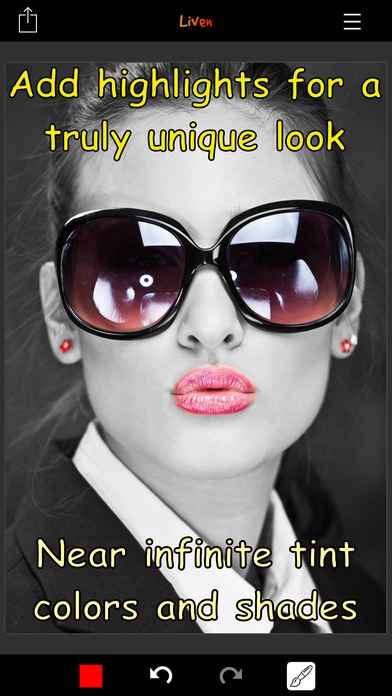Liven 1.4
Continue to app
Paid Version
Publisher Description
From the creator of You Doodle (Jeff Johnson), Liven lets you easily spice up your photos by converting them to black and white, while allowing you to colorize a portion of the photo. This draws attention to the colored area and allows you to create beautiful, striking and eye catching photos. Liven's intuitive interface allows you to quickly and easily give your photos the look they need to stand out for business or social networks such as Instagram, Facebook and Twitter, getting you more customers and followers. Simply load a photo and it becomes grayscale instantly - then tap and drag your finger to colorize and then share your creation. Liven is a joy to use and allows zooming in and out (and panning with two fingers) for pixel perfect detail. As you zoom in, Liven will change your brush size to allow for better precision (this can be turned off in the app settings). Liven contains a great color picker and brush tool that allows changing the color, size and intensity for advanced blending. Liven has a fast "RED" mode that allows you to see exactly what pixels you have recolored. Liven contains a photo editor extension so you can edit right in the photos app. Liven has NO in-app purchases, no advertisements and everything is unlocked now and forever. Liven contains hundreds of levels of undo and redo, so don't worry about making a mistake. Liven saves your work so that when you come back later, everything is exactly how you left it. Download now and make your photos really pop!
Requires iOS 7.0 or later. Compatible with iPhone, iPad, and iPod touch.
About Liven
Liven is a paid app for iOS published in the Screen Capture list of apps, part of Graphic Apps.
The company that develops Liven is Digital Ruby, LLC. The latest version released by its developer is 1.4.
To install Liven on your iOS device, just click the green Continue To App button above to start the installation process. The app is listed on our website since 2014-11-13 and was downloaded 11 times. We have already checked if the download link is safe, however for your own protection we recommend that you scan the downloaded app with your antivirus. Your antivirus may detect the Liven as malware if the download link is broken.
How to install Liven on your iOS device:
- Click on the Continue To App button on our website. This will redirect you to the App Store.
- Once the Liven is shown in the iTunes listing of your iOS device, you can start its download and installation. Tap on the GET button to the right of the app to start downloading it.
- If you are not logged-in the iOS appstore app, you'll be prompted for your your Apple ID and/or password.
- After Liven is downloaded, you'll see an INSTALL button to the right. Tap on it to start the actual installation of the iOS app.
- Once installation is finished you can tap on the OPEN button to start it. Its icon will also be added to your device home screen.